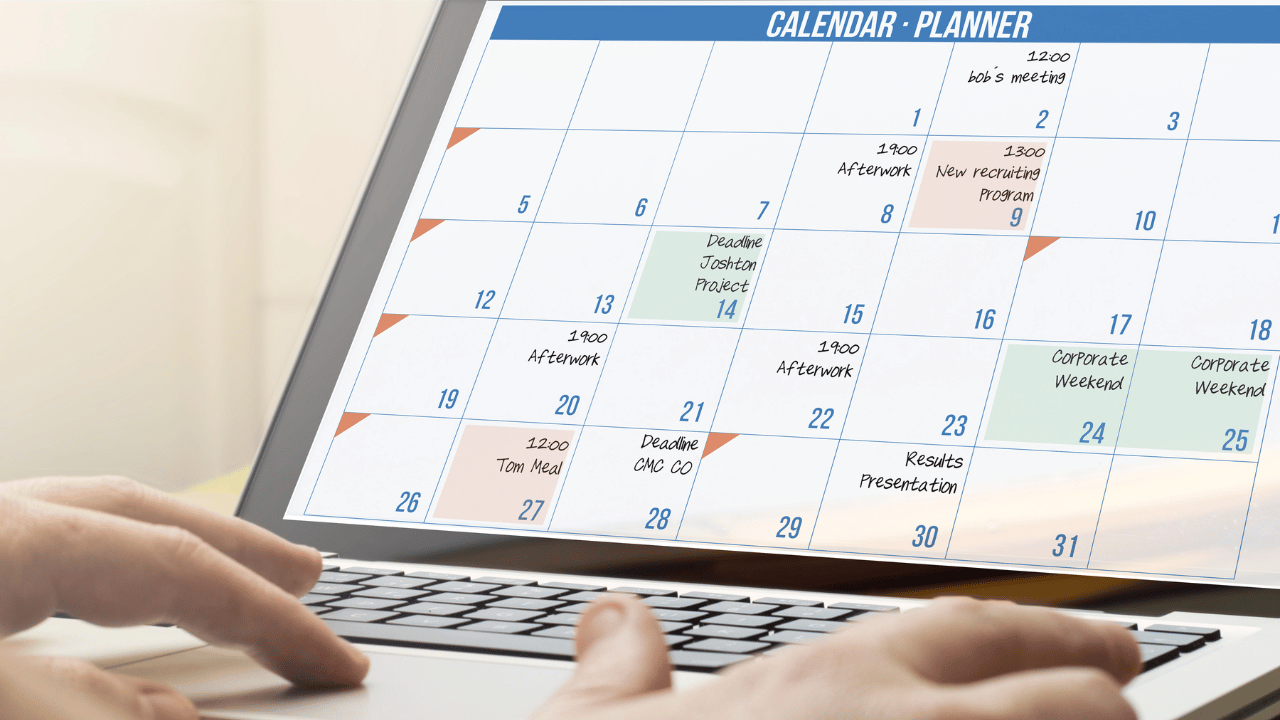Keeping track of medical appointments can be a challenge, but technology can help. Google Calendar is a free and easy tool to organize your schedule, set reminders, and stay on top of important dates. Sponsored by SeniorHMOplans.com, this guide will show you step-by-step how to use Google Calendar. For more practical tips tailored just for seniors, visit SeniorSearching.com!
Step 1: Access Google Calendar
To use Google Calendar, you’ll need a Google account. If you don’t have one, ask a family member or friend to help you set it up. Once you’re logged in:
- On a computer, go to calendar.google.com.
- On a smartphone, download the free Google Calendar app from your app store.
Step 2: Create a New Event
Adding a medical appointment is easy:
- Click or Tap “Create” or “+”: This opens the event form.
- Enter the Event Name: For example, “Doctor’s Appointment with Dr. Smith.”
- Set the Date and Time: Make sure to select the correct date and time for your appointment.
Step 3: Add a Reminder
Stay on track with notifications:
- In the event form, select “Add Notification.”
- Choose how far in advance you want the reminder—10 minutes, 1 day, or even a week before.
- You can set multiple reminders if needed.
Step 4: Add Notes or Attachments
Use the notes section to include important details like:
- The clinic’s address or phone number.
- Questions you want to ask your doctor.
- Attach scanned documents or test results for quick reference.
Step 5: Share the Event (Optional)
If a family member is helping you, you can share the event with them:
- Add their email in the “Invite Guests” field.
- They’ll receive the appointment details in their own calendar.
Step 6: View and Edit Your Schedule
Your appointments are now visible in Google Calendar:
- Use the monthly or weekly view to see all your events.
- If an appointment changes, click or tap the event to edit the details.
Conclusion:
Using Google Calendar is a simple way to stay organized and reduce stress. It’s free, user-friendly, and accessible on any device. Ready to give it a try? Visit SeniorSearching.com for more tips on staying connected and organized. And remember, SeniorHMOplans.com is here to support your health and well-being every step of the way!