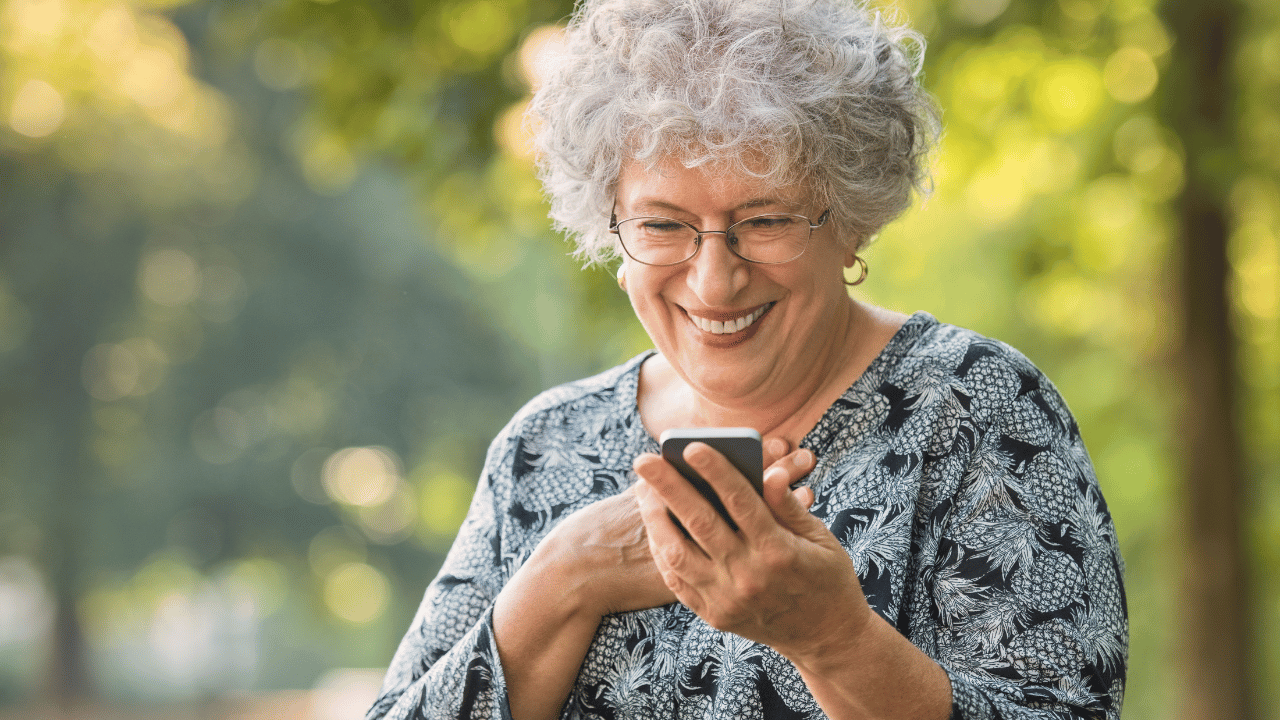Technology doesn’t have to be complicated. Voice assistants like Alexa, Google Assistant, and Siri can simplify your daily routine and add convenience to your life. From setting reminders to controlling smart home devices, these tools are easy to use and incredibly helpful. Sponsored by SeniorHMOplans.com, this guide will show you how to make the most of voice assistants. For more practical tips tailored just for seniors, visit SeniorSearching.com!
Step 1: What is a Voice Assistant?
Voice assistants are smart devices that respond to spoken commands. Some of the most popular options include:
- Alexa by Amazon: Great for managing smart home devices, shopping lists, and more.
- Google Assistant: Ideal for answering questions, managing schedules, and syncing with Google apps.
- Siri by Apple: Perfect for Apple device users looking for seamless integration.
These devices are designed to make everyday tasks easier for everyone, especially seniors.
Step 2: How to Set Up Your Voice Assistant
Getting started is simple:
- Pick Your Device: Choose a smart speaker like Amazon Echo, Google Nest, or another compatible device.
- Connect to Wi-Fi: Follow the instructions provided to connect your device to your home internet.
- Download the App: Use your smartphone to download the relevant app (e.g., Alexa, Google Home, or Apple Home).
- Personalize Your Settings: Add preferences like your location and favorite services for a more tailored experience.
Step 3: Everyday Uses for Voice Assistants
Voice assistants can handle a variety of daily tasks, such as:
- Set Reminders: “Alexa, remind me to take my medication at 8 a.m.”
- Play Music or Audiobooks: “Hey Google, play classic hits from the 60s.”
- Get Weather Updates: “Siri, what’s the weather like today?”
- Control Smart Home Devices: Adjust lights, thermostats, or locks with a simple command.
- Ask Questions: From recipe ideas to historical trivia, just ask!
Step 4: Stay Safe with Voice Assistants
Voice assistants aren’t just convenient—they can enhance safety too:
- Emergency Contacts: Set up your device to quickly call family members or emergency services.
- Routine Reminders: Program reminders for important tasks like locking doors or turning off appliances.
Step 5: Explore and Practice
The more you use your voice assistant, the more confident you’ll become. Practice basic commands, try out new features, and don’t hesitate to ask family or friends for help if needed.
Conclusion:
Voice assistants are powerful tools that make daily life easier and more enjoyable. Whether it’s setting reminders, playing your favorite songs, or staying safe at home, these devices can bring convenience and peace of mind. Ready to give one a try? Visit SeniorSearching.com for more helpful tips. And remember, SeniorHMOplans.com is here to support your health and happiness every step of the way!