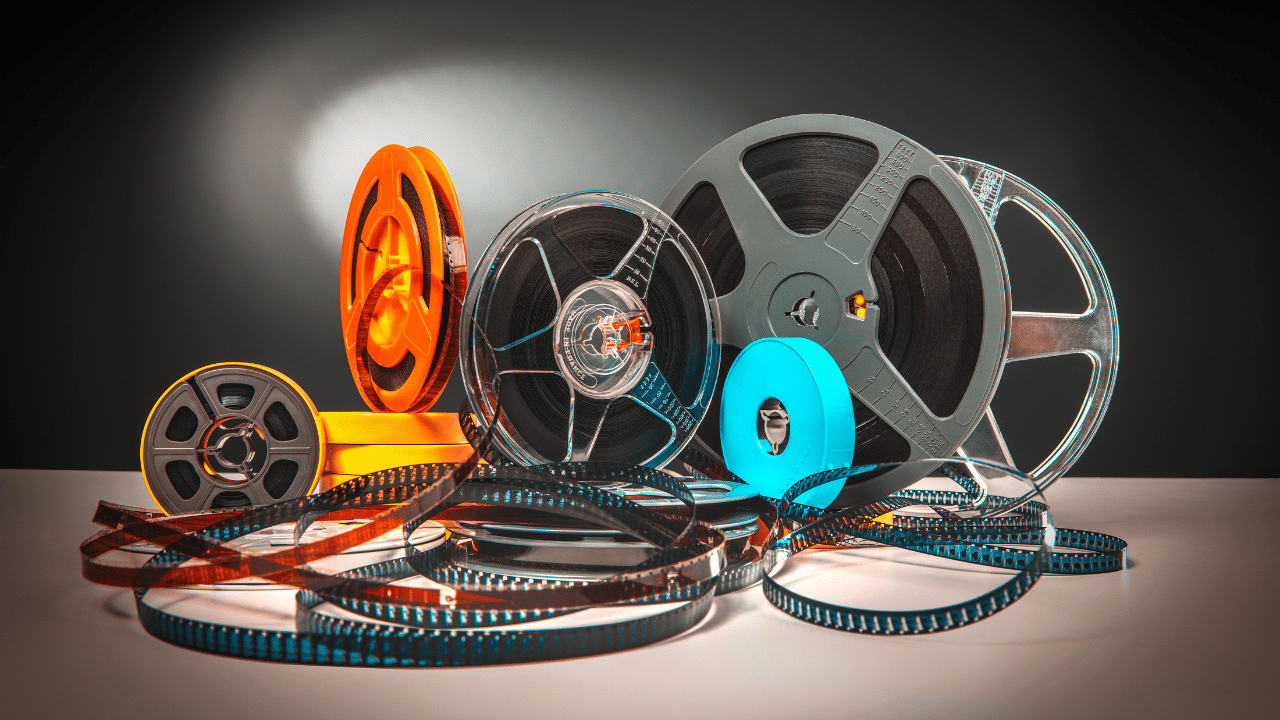Do you have a box of old Super 8 films capturing cherished family moments? Don’t let those priceless memories gather dust or risk deterioration over time. Digitizing these films is easier than you think, and it ensures they’re preserved for future generations to enjoy. With a little effort and the right tools, you can bring your film reels into the digital age.
Sponsored by SeniorHMOplans.com—because preserving memories should be as stress-free as living your best life—this guide walks you through everything you need to know to start digitizing your Super 8 films today.
Why Digitize Super 8 Films?
Super 8 films were a popular way to capture family milestones, vacations, and everyday life, but the format isn’t built to last. Here’s why digitizing them is so important:
- Prevent Deterioration: Over time, film reels can become brittle, faded, or damaged.
- Easier Sharing: Digital files allow you to share cherished moments with friends and family online.
- Long-Term Preservation: Protect your family’s history by saving these films in formats that can be easily accessed in the future.
What You’ll Need to Get Started
You have two main options for digitizing Super 8 films: do-it-yourself or hiring a professional service. Here’s a breakdown of what you need for each approach:
DIY Equipment:
- Film Projector: To play the Super 8 film for capturing.
- Digital Camera or Smartphone: Positioned to record the projected image.
- Specialized Transfer Kits: Kits like Wolverine Film2Digital simplify the process by scanning the film directly.
Professional Services:
- Companies like Legacybox or ScanCafe can handle everything for you.
- Cost: Typically $20–$40 per reel, depending on the service.
Step-by-Step Guide to Digitizing Your Films
If you choose the DIY route, follow these steps to digitize your Super 8 films:
- Inspect and Clean the Film:
- Use a soft cloth to remove dust and debris. Handle the film carefully to avoid damage.
- Set Up Your Equipment:
-
- Position your projector to display the film on a flat, white surface.
- Align your digital camera or smartphone to record the projection.
- Record the Film:
-
- Play the film at normal speed and ensure your recording device captures the entire frame.
- Edit and Enhance:
-
- Use free or paid video editing software to adjust brightness, contrast, and remove any flickering.
- Save and Back Up:
-
- Store your digital files on a hard drive or cloud storage to ensure they’re safe.
Professional Services: Pros and Cons
Pros:
- Superior quality and resolution.
- Convenient and time-saving.
Cons:
- Higher cost.
- Films need to be shipped, which may feel risky for rare or sentimental reels.
Tips for Organizing and Sharing Your Digital Files
- Label Files Clearly: Use descriptive names for easy identification (e.g., “1965_Family_Reunion.mov”).
- Create Compilations: Combine short clips into longer videos organized by theme or event.
- Share with Family: Upload videos to a private cloud service like Google Drive or Dropbox.
The Health Benefits of Nostalgia
Revisiting old memories can do more than just warm your heart. Studies show that engaging in nostalgic activities like digitizing films can:
- Boost Mood: Reminiscing about positive experiences fosters feelings of happiness.
- Strengthen Connections: Sharing old memories with loved ones builds stronger relationships.
- Reduce Stress: Focusing on creative preservation can provide a therapeutic escape.
Conclusion: Start Preserving Your Memories Today
Digitizing your Super 8 films is a meaningful way to preserve your family’s history and ensure it’s passed down for generations. Whether you tackle the project yourself or enlist the help of a professional, the result will be priceless.
Visit SeniorSearching.com for more practical and creative ideas to enrich your retirement. And remember, SeniorHMOplans.com is here to support your health and happiness so you can enjoy these special projects stress-free. Let’s save those memories today!